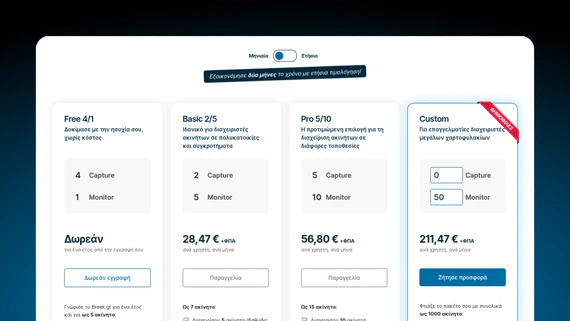
Updated Custom subscription package, and price harmonization
Updated Custom package, without the limitation of 50 total properties Recent new members of Breek.gr with a total number …
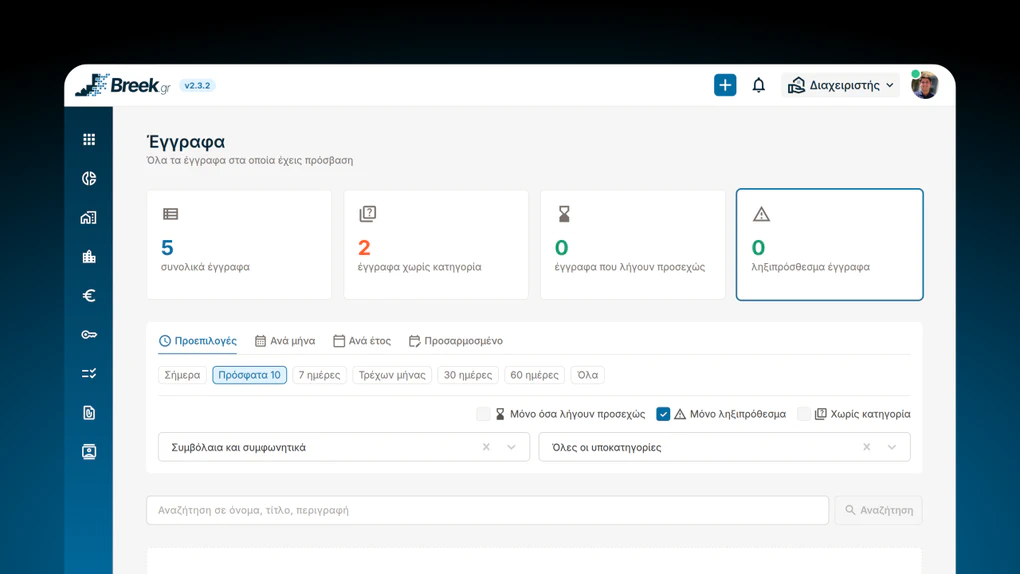
Following the recent upgrade of Breek.gr to version 2.2 and as a further improvement of the web application based on discussions with members of our platform, version 2.3 is now available.
Version 2.3 of Breek.gr expands on the improvements to the document management subsystem of version 2.2 (“The Documents Update”) to the attached documents of all records: properties (houses and apartments), buildings and complexes, tasks, financial transactions, leases and concessions, and contacts, as well as on your profile page. The upgraded subsystem offers the following features:
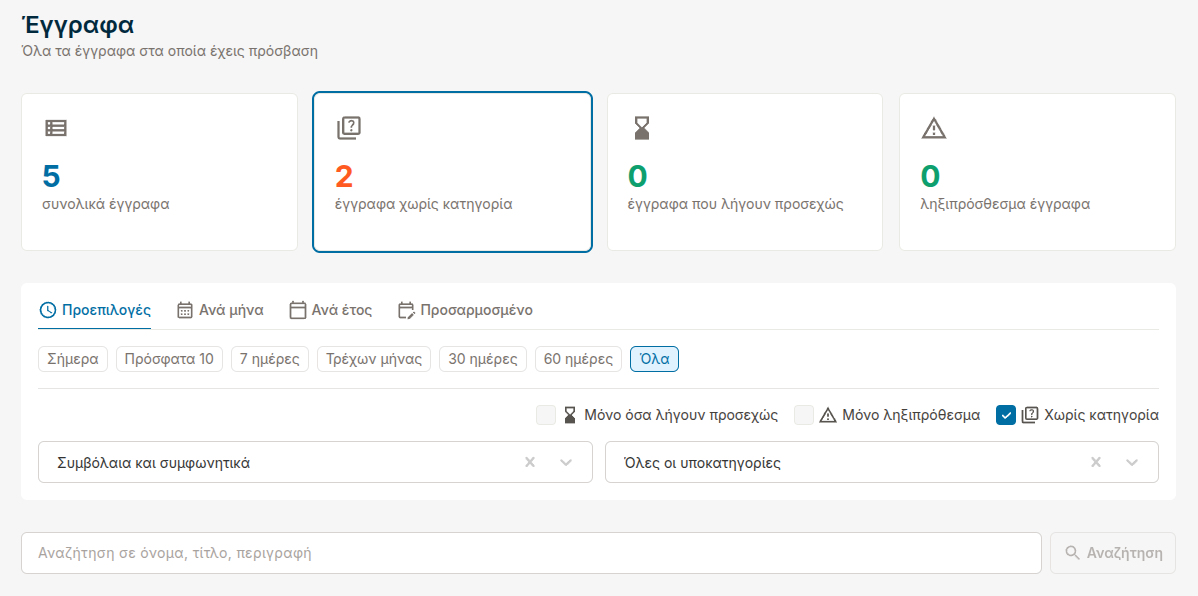
The new Documents section in the side navigation bar now displays a list of all documents you have access to based on your role in relation to the property to which the document is related. There are a variety of options, filters, and a text search field available to help you easily find the documents you are looking for based on upload date, category and subcategory, and file name.
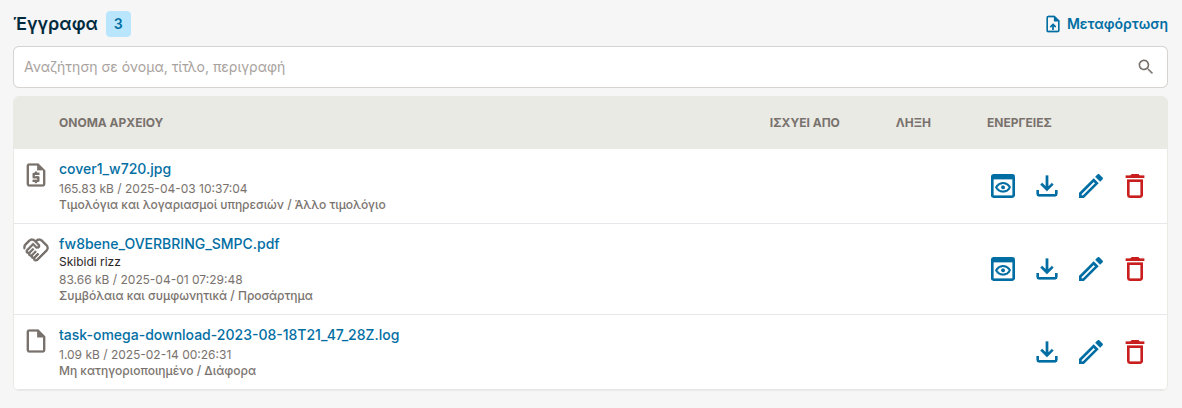
Unified document management for all types of entries, with the ability to upload, categorize, and select access rules for multiple documents in one go.
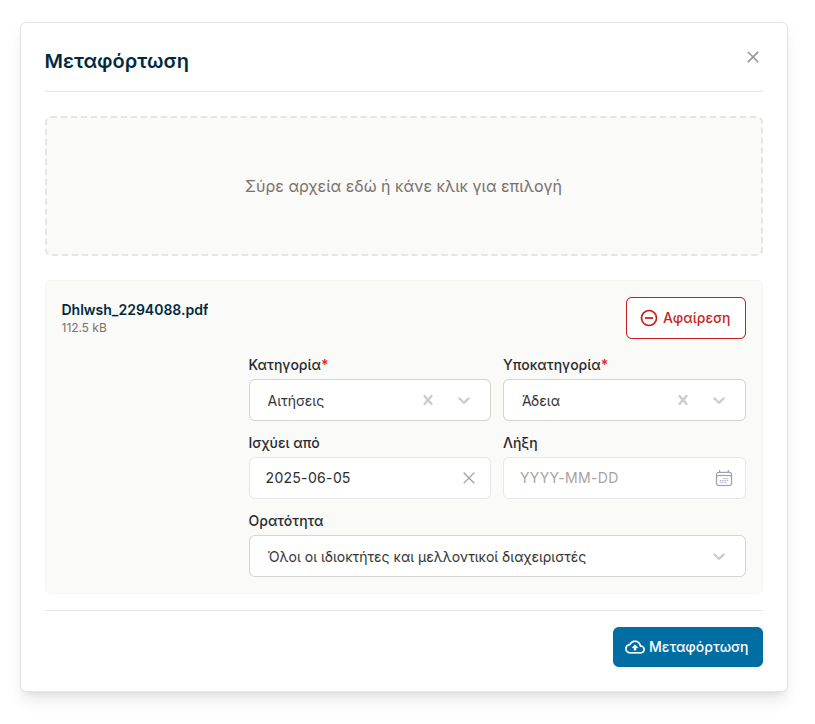
Also: now, every document on Breek.gr can be marked with an effective date and/or expiration date/deadline. Based on your choices in the “Notifications / Expiring Document” section of the Settings page, Breek.gr will create a notification within the application and, if you have selected to receive notifications by email, will also send you an email X days before the document expires.
We revised the list of categories and subcategories for clearer document classification. The category corresponds to the type of document (e.g., contracts and agreements, invoices and service bills, certificates, taxes, etc.), and the subcategory more specifically the type of document within the category (e.g., respectively: lease agreement, deposit slip, Energy Performance Certificate, property tax, etc.).
The documents you uploaded before version 2.3 have been automatically categorized into the closest category/subcategory of the old method. The list of categories and subcategories is already extensive. However: if you see that a category/subcategory is missing, our team can implement it rapidly. The new classification method is not only more intuitive. but has also been tested with the upcoming Artificial Intelligence features for automatic classification, and automatic description and creation of descriptive titles for attached real estate documents of the [Monitor] (https://breek.gr/monitor ) tier, so you can find what you’re looking for even faster, without even having to open the file or its preview (applies to PDF, DOC/DOCX, ODT files). See below for more info.
You now have the option to summarize each document in Greek and English, i.e. enter a title and brief description, which are used when searching for documents with free text in the Documents sub-section of each entry, and in the new central Documents section.
You can now preview images in JPG and PNG format and the first page of PDF documents with a tile in the document preview window, and use buttons to download the file or open it in a new browser window. Where a relevant document exists, you can view its details immediately, either by searching for it or selecting it to match a field in a record.
You can now view all the details of each document on its own page, and edit them, depending on your role and the access rules set by the member who uploaded the document (see above). Like every entry on Breek.gr, each document is assigned its own unique 26-character entry code, e.g. 01jweevftbkppjaxf0b0zzvmpq, of which the first ten characters (e.g., 01JW-EEV-FTB) appear as a unique identifier on the document’s page.
The new subsystem features extensive capabilities for detailed setting of access rights per document. When uploading, you can choose whether the document will be accessible a) only to you, b) to the property manager and future managers, c) as in (b) but also to the property owners, d) as in (c) but also to the property tenants.
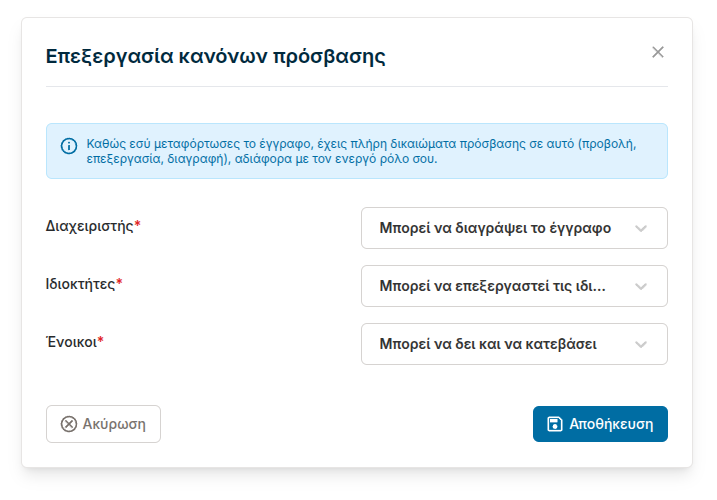
After uploading the document, if you have access to modify it, you can go to its page (see (6)) and set detailed access rights for each user role related to the property to which the document ultimately relates: a) no access, b) can view and download the document, c) can also edit the document properties (classification, summary, validity, and expiration), and d) can also delete the document.
Thanks to this new subsystem, it is now possible on certain types of records to select one or more documents from the attachments of the record, so that you can quickly access them. Specifically:
As with every Breek.gr upgrade, in version 2.3 we have implemented further features and improvements in the spirit of continuous software improvement, so that it better responds to our members’ property-management workflow.
The existing “ledger” feature (from version 2.1 “The Ledger Update” ) has now been extended to leases/concessions. You can now map financial transactions to leases/concessions and view their financial status analysis, as if they were separate accounts in an e-banking subsystem, as well as export the list of financial transactions to a CSV and XLSX file. The ability to analyze the financial status of each property remains, now with the ability to apply filters to exclude or include the financial transactions of its leases/concessions within the selected time period.
Thanks to the new document management subsystem, the digital property file now features a new section called Electronic Building Identity in the Management tab. After uploading documents and categorizing them (e.g., report, certificate, permit, floor plan, structural study, etc.), you can select them in the Electronic Building Identity editing window to gradually complete all the necessary supporting documents. In each field of the required supporting document, as well as in the field for the Electronic Building Identity certificate, you can select one or more documents.
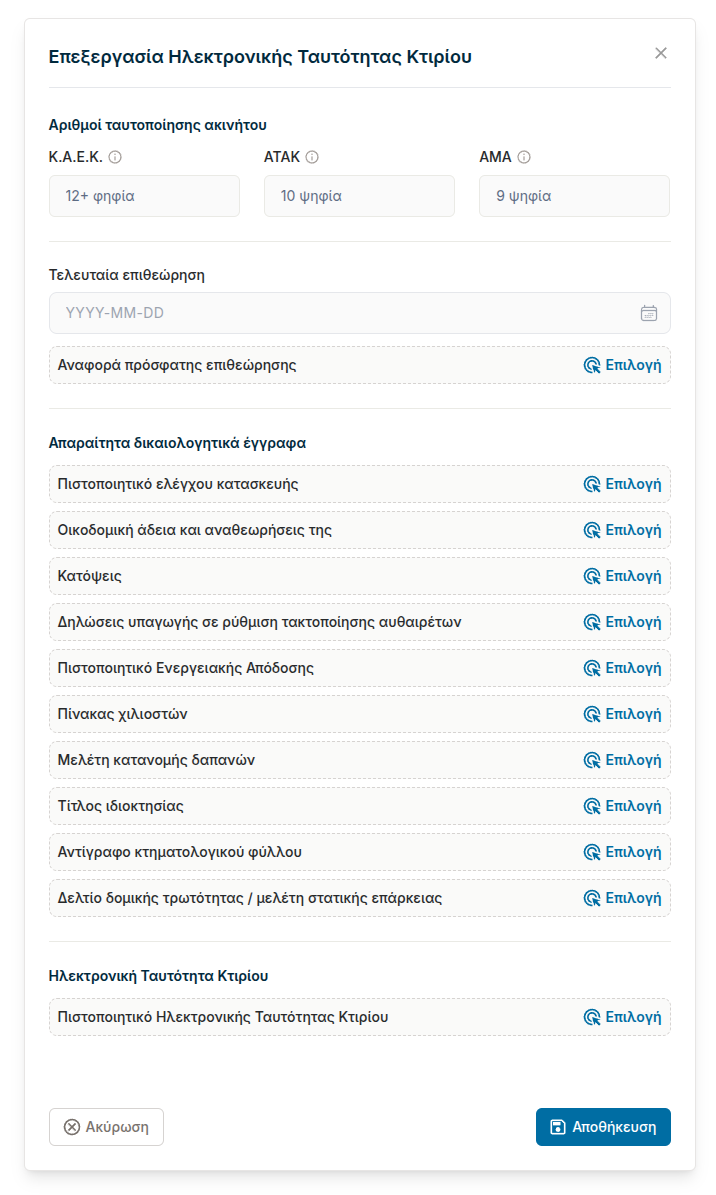
In addition to the existing option of registering the KAEK, it is now also possible to register the ATAK. You can also register the AMA (Property Registration Number) if you are using the property for short-term rentals through a platform such as AirBnB, Booking.com, etc.
The digital property record page has been improved so that you can see the most important information based on your role. It is now divided into sub-sections:
Access to each tab, as well as the ability to change its details, is restricted or permitted based on the member’s role when accessing it.
The new Presence Indication setting on the Settings page enables or disables whether your contacts can see if you have been active on Breek.gr in the last 15 minutes. This indicator appears next to your profile photo as a green dot. This allows you, as an administrator, to know if a tenant or owner is online on Breek.gr, and therefore likely available for a phone call. As always, the contact page and the line in the Contacts section offer a ready-made call button for their registered phone number (if you are on Breek.gr from your mobile phone).
The continuous improvement of Breek.gr in line with the needs of our members and the needs of the emerging Greek property management services market is a cornerstone of our team. Our participation with a stand at the Premium Real Estate Expo 2025 also gave us many positive indications that Breek.gr is already fully functional for productive use, and validated our plans for continuous improvement and the implementation of new features.
Furthermore, one year after the general availability of Breek.gr, our growing number of members, and especially our recent collaboration with ABIAN Property Management Services to manage a three-digit number of properties with Breek.gr, continue to fuel our team with ideas and suggestions.
We are continuing our development with the following roadmap, according to which, as an active member of Breek.gr, you will see new feature packages every one or two months throughout 2025. Here are some of the upcoming packages:
As a member of Breek.gr with a large number of properties under management, you have the opportunity to influence our plan.
Our team is currently testing and improving upcoming Artificial Intelligence features for the automatic summarization and titling of documents in Greek and English, so that you don’t even have to describe and title each document manually. For example, uploading an electricity bill automatically extracts the title (e.g. “NRG electricity bill for May 2025”) and a description with the information that the LLM (large language model) we use considers most relevant; for example: consumption in kilowatt hours, payment deadline, RF code for payment with the DIAS system, etc.
Visitors to our booth at the Premium Real Estate Expo 2025 got to check out a tech preview and were pretty impressed. These features run on our own RENT21 I.K.E. infrastructure, so that personal data is not leaked to third-party services such as Google Gemini, OpenAI ChatGPT, etc. More about these features in one of the upcoming upgrades.
If you are already a member of Breek.gr, we thank you for your trust in our team and we welcome any comments and suggestions for improvement you may have. You can contact our team at hello@breek.gr , or by phone or SMS, Viber, or WhatsApp at the numbers listed below .
If you are not already registered with Breek.gr, don’t wait any longer. Sign up for free , automatically benefit from the Free 4/1 trial subscription (with no obligation) and easily list up to 5 properties, knowing that Breek.gr is your reliable partner for simplifying property management throughout Greece.
Whether you are already a member or not: in the next Breek.gr updates, we will continue to improve the application. However, as a member, you will be able to stay informed about the improvements we already have planned for the next 3-4 months.
More news from our team coming soon. Until then, we wish you all the best in your work as a manager or owner member of Breek.gr!
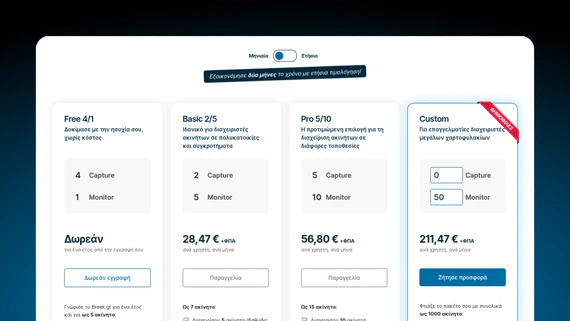
Updated Custom package, without the limitation of 50 total properties Recent new members of Breek.gr with a total number …
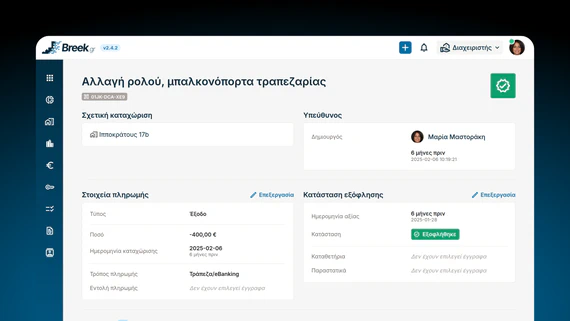
Following the recent upgrade of Breek.gr to version 2.3 and as another improvement of the web application based on …
With your new user account on Breek.gr you can create and manage five properties for free, one of which with the full functionality of the Monitor tier. Test-drive Breek.gr now and experience first-hand how it makes property management a breeze!