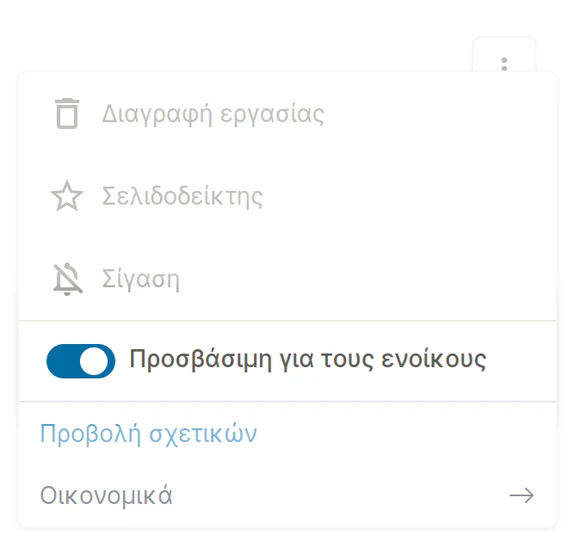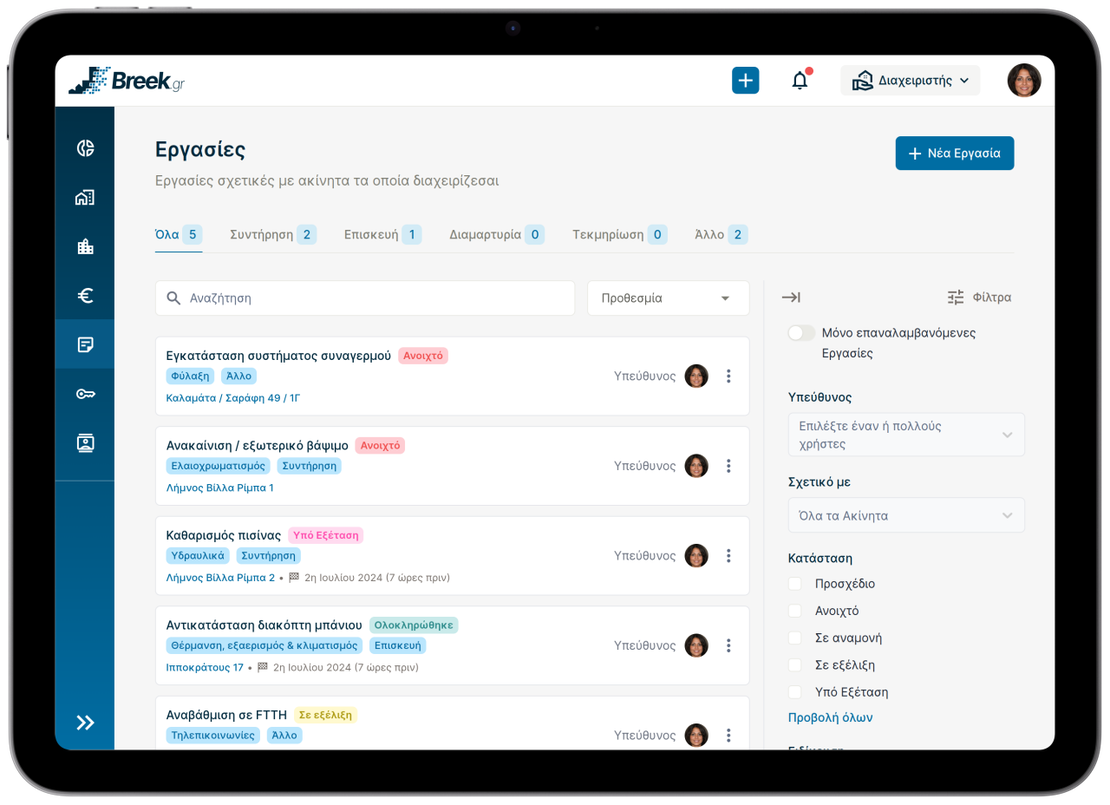Task management
Record and coordinate tasks with the Monitor tier’s functionality
By upgrading a property to Monitor tier management functionality, the ability to record and manage tasks (e.g., maintenance and repair) associated with the property and related financial transactions is enabled.

Task organization
Categorise and classify tasks for a quick overview
Each task is characterised by its type (such as maintenance and repair) and by the specialisation required to carry it out in a qualitative manner. This information is used as criteria for fast searching with the filter function.
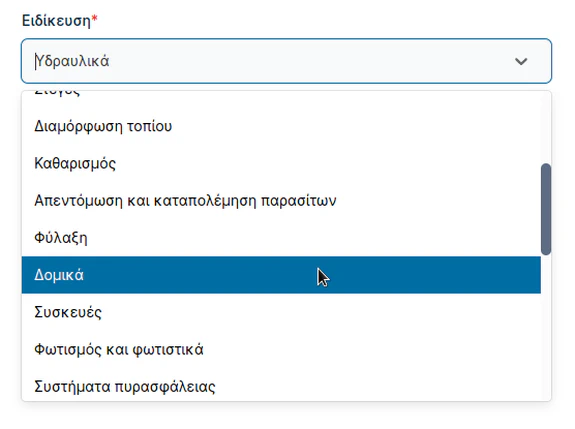
Task information
Unburden your mind and avoid the distraction of searching for information
Few things are more pointless than having to keep the details of dozens of tasks in your head instead of relying on digital recordings of them. Each task’s record on Breek.gr gives you a summary of its most crucial details, so you can get back to a pending task quickly and easily, even if you’ve forgotten what the task was about.
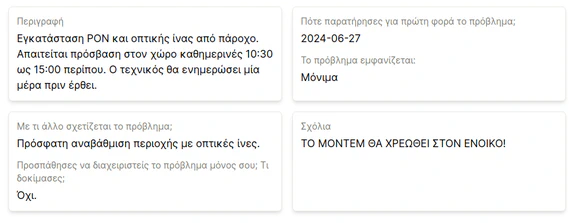
Tasks and related transactions
Find related information quickly and easily
If you have entered financial transactions related to a task, you can switch from the task entry to the list of related transactions with two clicks. This saves you from having to flip through files and papers to find information when you want to check the operational and financial issues in property management.
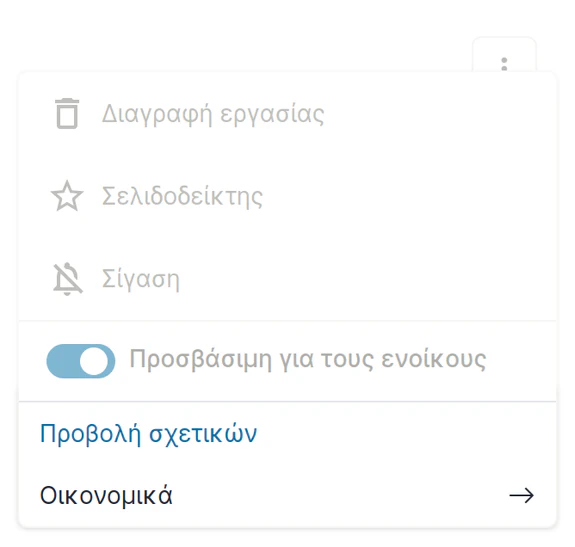
Task status monitoring
Get organised digitally so you don’t miss anything
By easily updating the status, estimated cost and other information of a task on Breek.gr, you finally get away from handwritten records and from having to remember to check the status of all jobs. The system will also notify the property owner via email when the status of each task changes, so you don’t even have to text or call.
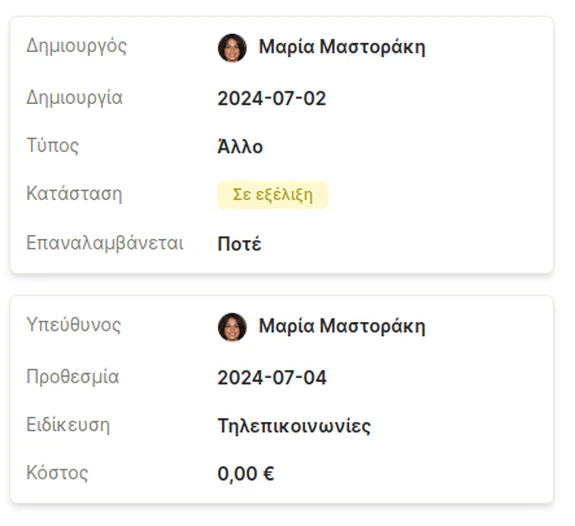
Attachments and multimedia
Enrich every record with files and images
On the familiar and friendly use interface of Breek.gr, each record can include attachments and multimedia. Properties, property groups, transactions, tenancies and tasks can be enriched with images and other attachments. For example, the record of a task and the transaction for the purchase and installation of an electrical switch can include pictures of the product and the manufacturer’s brochure with technical specifications and installation instructions.

Incoming tasks and requests
Receive tasks from owners and requests from tenants
The property owner in the role of “fallback manager” can create new tasks that require the attention of the property manager. Tenants can also create and submit new task requests. In both cases, the submission form includes guiding questions to help the manager get a quick grasp of the request. In the property manager role, you have the option to reject a request and return it to the tenant for enrichment with information and photos, or close it as non-essential.
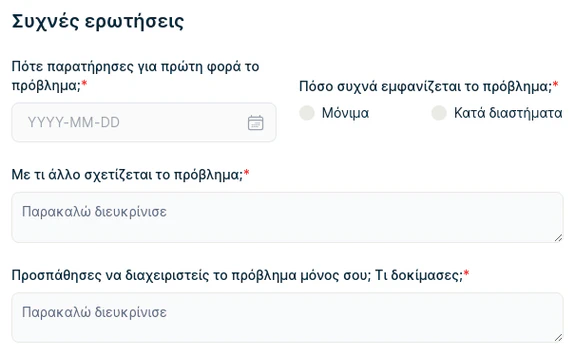
Selective access of tenants to tasks
Keep your tenants automatically informed
Often, a task requires the information, coordination, or even participation of the tenants, such as to give access and information to the crew that will undertake a repair or maintenance task. In the property manager role you can selectively give residents access to a job entry, as well as remove it at any time.